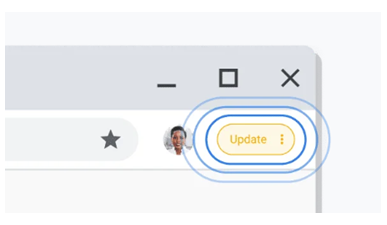You know that cyber security is *the* hot topic in the world of IT.
You have implemented a range of protection measures – anti-spam, anti-virus, multi factor authentication – you know the drill.
You have undertaken cyber awareness training and are constantly vigilant for phishing attempts. You would certainly never click on a link or open an attachment without performing due diligence.
All your data, including your emails and cloud-based information, is backed up regularly and automatically, ensuring that it can always be recovered in the case of a catastrophe, be it cyber-related or a mundane hardware failure.
Your company has the Cyber Essentials certification, demonstrating that you take security seriously.
You are even aware that Microsoft updates need to be run regularly as they often provide patches for newly discovered vulnerabilities. Indeed, you have scheduled patching to take place automatically.
You restart your computer at least once a week to ensure that everything continues to run smoothly. You even know that *shutdown* does not always have the same full positive effect that *restart* has. You don’t wait for your IT support technician to ask you “have you tried turning it off and on again?” if you do encounter any hiccups in performance.
But did you know that some applications do not get automatically updated and you could be left open to zero-day exploits? That’s right, you need to take action to ensure that Browsers are up to date. This can also impact other 3rd party software such as Slack, Microsoft Teams and Skype.
Browsers – such as Google Chrome, Microsoft Edge and Mozilla Firefox – will normally update automatically if they are closed and re-opened. If an update is pending, it usually shows in the top right as an update button. If you are not sure what this would look like, check out the image at the top of this blog.
What are you waiting for?
Open up Chrome now and take a look at the top right corner. If the *update* button is present, give it a click. It is a fairly painless process which only takes a few seconds and restores your browser to you with all the tabs still open and logged in. To stay safe, it’s worth building a check for pending updates into your daily morning start up routine.
It would be a shame if you have gone to the time and expense of implementing security measures, only to be caught out by the humble browser. We are so familiar with charging onto a browser and googling away at what we need that the update button is practically invisible.
..… And if the opening statements of this blog are not true for you, maybe it’s time for you to take cyber security a bit more seriously before the hackers use you as target practice!
If you would like some help in making your business safe from cyber criminals, Computer Troubleshooters is here to help call 01732 300064