Signing up to our notifications
Make the most of your membership by allowing push notifications on your devices. Once you have done this you will receive notifications that will keep you up to date with chamber news, members blogs and offers and also our online webinars and workshops as soon as they are available to book.
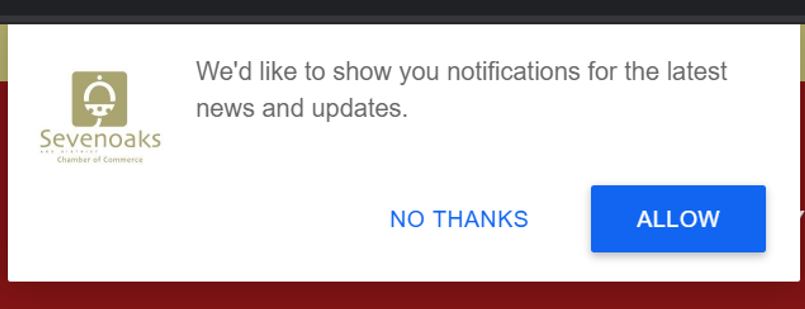
If the above image appears on your screen when visiting this website on any browser (including safari on a mac) please click “Allow”. You will now receive notifications directly from us to the device you did this on, for example: if you want notifications on your desktop and mobile then visit the website on both devices.
PLEASE NOTE: Apple does not allow push notifications on their devices, therefore you will not be able to sign up on a iPhone or iPad.
Pop-up didn’t appear
If no pop up appeared then there should be a red “bell” icon on the bottom right of your screen. Click on this and another pop-up will appear. Click subscribe and you’re ready to go.
Managing your Notifications
You can unsubscribe to our notifications at any time by downloading our How To guide here:
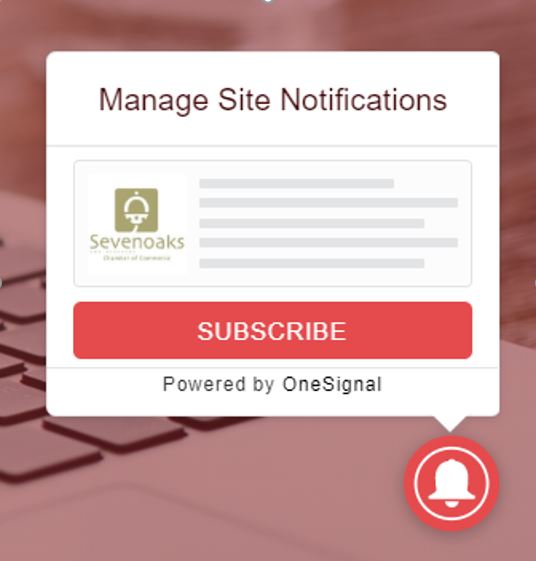
Pop-up didn’t appear
If no pop up appeared then there should be a red “bell” icon on the bottom right of your screen. Click on this and another pop-up will appear. Click subscribe and you’re ready to go.
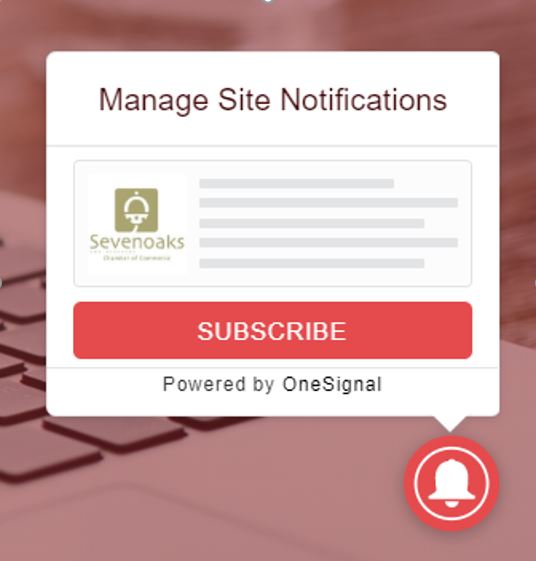
Managing your Notifications
If you would like to unsubscribe to our notifications then please download our How To guide here:
